The Apple Watch Series 1 is a popular smartwatch that was released in 2015. It is a great option for people who want a smartwatch that is affordable and easy to use. However, like all electronic devices, the Apple Watch Series 1 can sometimes experience problems. If you are having problems, there may be a need to reset your Apple Watch Series 1.

Table of Contents
Two ways to reset your Apple Watch Series 1:
- Soft reset: A soft reset will restart your Apple Watch without erasing any of your data. This is a good option if you are experiencing minor problems with your watch.
- Hard reset: A hard reset will erase all of the data on your Apple Watch and restore it to its factory settings. This is a good option if you are experiencing major problems with your watch or if you want to sell it.
To perform a soft reset:
- Press and hold the side button and the Digital Crown at the same time.
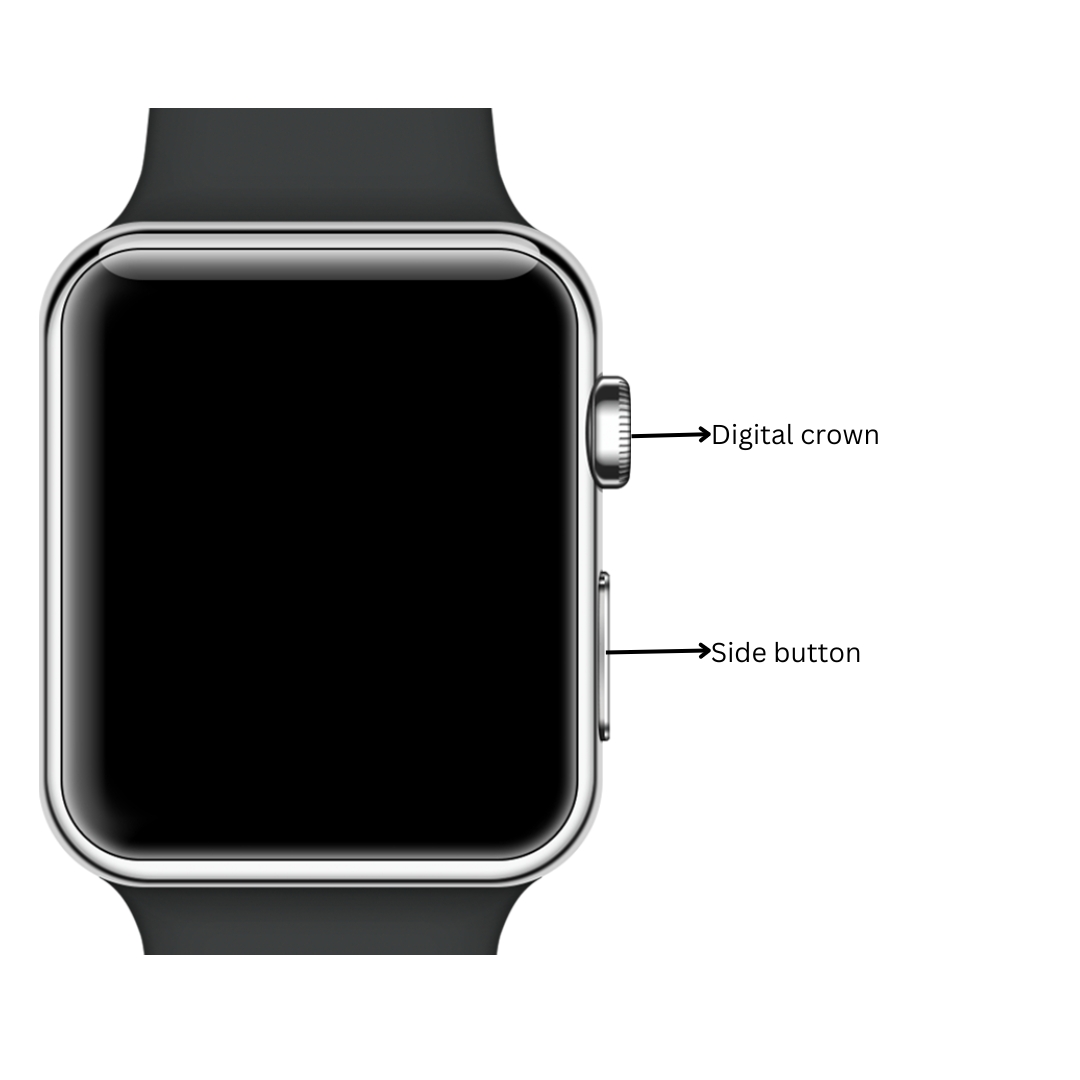
- Keep holding the buttons until the Apple logo appears on the screen.
- Release the buttons.
To perform a hard reset:
- Back up your Apple Watch Series 1 to your iPhone.
- Open the Apple Watch app on your iPhone.
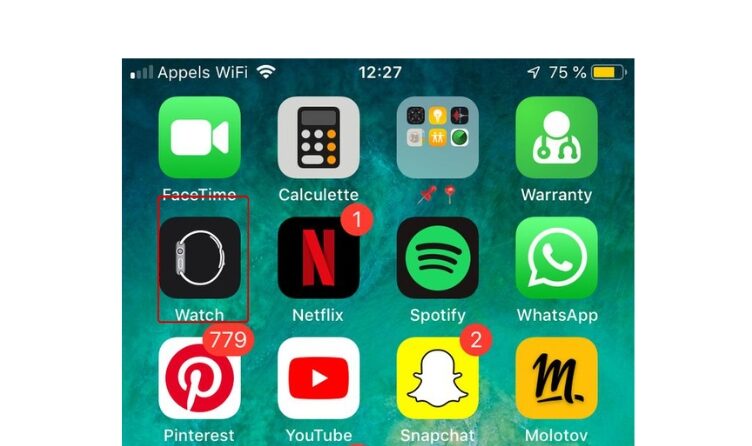
- Tap on the My Watch tab.
- Tap on General.
- Tap on Reset.
- Tap on Erase Apple Watch Content and Settings.
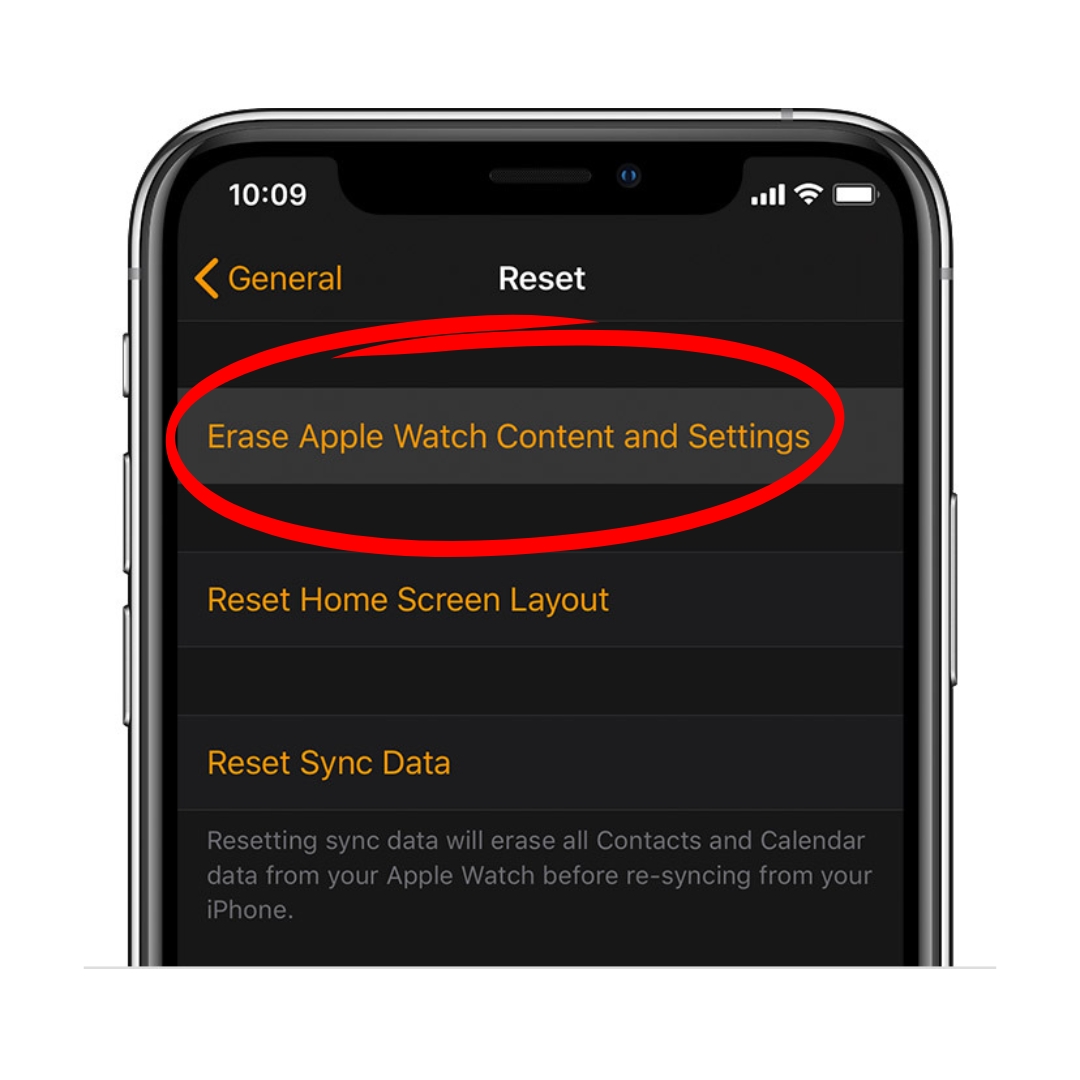
- Enter your Apple ID password.
- Tap on Erase Apple Watch.
Once you have reset your Apple Watch, you will need to set it up again. You can do this by following the instructions on the screen.
Tips:
- If you are having trouble resetting your Apple Watch, you can contact Apple Support for help.
- If you have a cellular Apple Watch Series 1, you will need to contact your carrier to reactivate your service after you reset your watch.
- If you are selling your Apple Watch Series 1, you should reset it to its factory settings to protect your privacy.
Reset Your Apple Watch Series 1: Unlock a New Adventure
By resetting your Apple Watch Series 1, you can erase all your personal data, troubleshoot any issues, and start fresh. Whether you’re an avid fitness enthusiast or a seasoned backpacker, resetting your watch can enhance your experience and unlock new possibilities.
Follow the step-by-step instructions outlined in this blog post, and you’ll be back on track in no time. Remember, your Apple Watch Series 1 is not just a device; it’s an indispensable tool for tracking your progress, navigating the wilderness, and staying connected. By resetting it, you’re not only resolving any problems but also paving the way for a seamless and fulfilling adventure.
So, don’t hesitate to reset your Apple Watch Series 1 today. With a clean slate and a renewed sense of purpose, your watch will again be your trusted companion on every journey, helping you conquer new challenges and make the most of every moment. You can also see how to Factory Reset your Apple Watch without a passcode.

My name is Oje and I’m obsessed with finding the latest tech gear to help people track progress and solve problems more efficiently. I spend countless hours researching and testing innovative apps, wearables, and devices for fitness, health, productivity, and more.
